When you install and activate the Twenty Eleven Theme Extensions Plugin, a new admin page will appear in the Appearances section of your blog’s admin pages, called Theme Extensions:
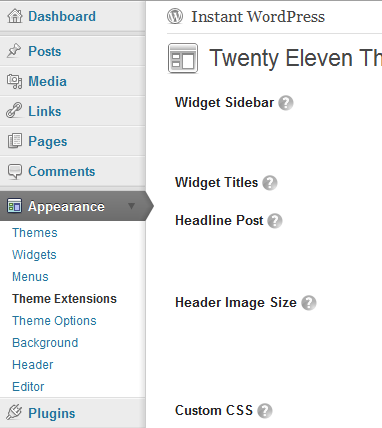
The Theme Extensions page will only be available when the default Twenty Eleven theme is active. If you activate another theme, this page will no longer be accessible even though the plugin is still active.
All the theme extensions provided by the plugin are configurable from this page:
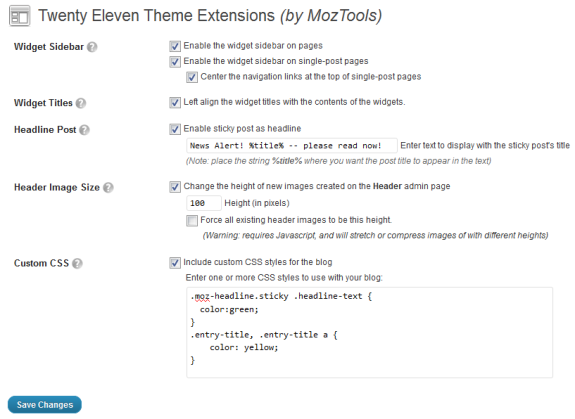
Just select the options you want to use and click Save Changes. Online help is available for each option by clicking on the appropriate question mark icon next to the option’s title in the left-hand column.
The options allow you to do things like change the height of the images you use in the theme’s header, or to convert a sticky post into a headline at the top of your home page, as seen in the screen shot below:
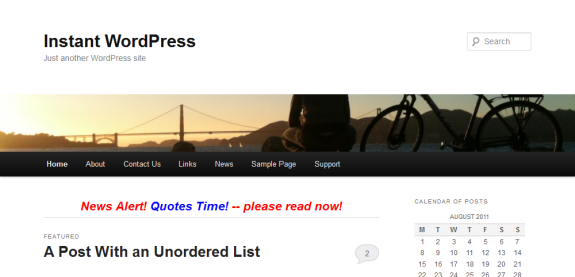
You can also add sidebars to pages and single-post pages to make them consistent with the rest of your site, center the navigation links at the top of the page, and align the widget titles with the left-hand-side of the lists inside the widgets:
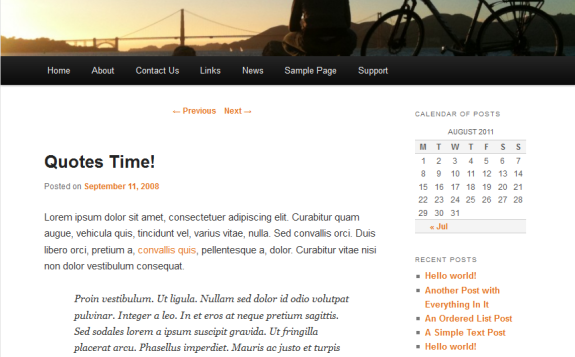
In case you can’t see the difference in the sidebar widget, here are before and after close-ups of the change made by the plugin:
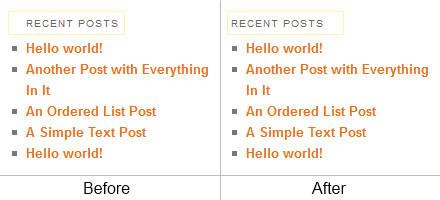
The difference is subtle, and it’s up to you if you think the alignment is better or not.
If you have any questions, feel free to post them in the Support Forum for the plugin.
